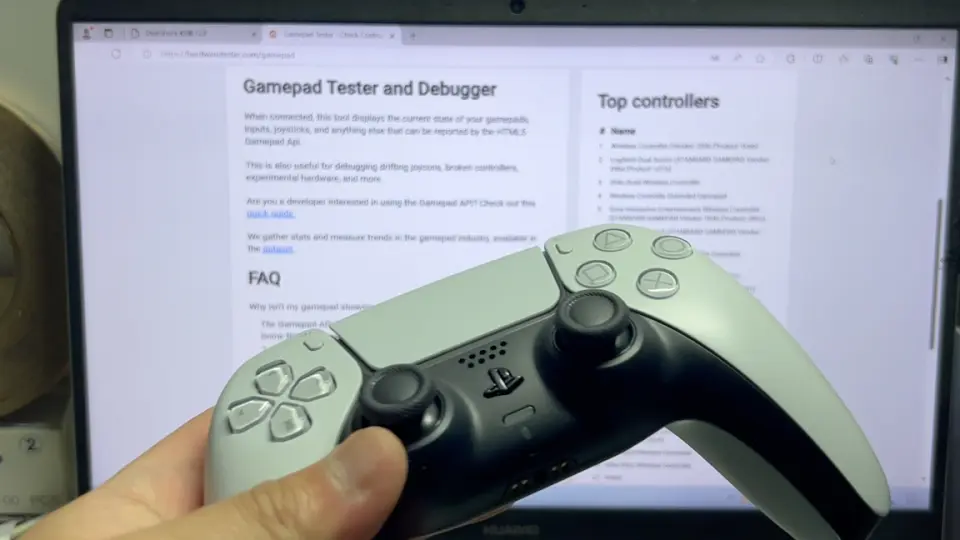For any passionate gamer, a perfectly functional controller is the cornerstone of a good gaming experience. The innovative DualSense controller for the PlayStation 5 takes immersion to a whole new level with its haptic feedback and adaptive triggers. But what happens when your in-game character starts moving on its own, or your button presses register inconsistently? This is where gamepad testers come in.
What is a Gamepad Tester and Why Do You Need One?
A gamepad tester is a digital tool, often web-based or available as a mobile app, designed to assess the functionality of your gaming controller. While playing a game can give you a general sense of how your controller is performing, gamepad testers offer a more comprehensive and controlled environment for pinpointing specific issues.
There are several reasons why a PS5 owner might benefit from using a gamepad tester:
- Identifying Stick Drift: This is a common problem where the controller registers movement on the analog sticks even when you’re not touching them. This can lead to your character wandering around the screen or unintended camera movements. A gamepad tester will visually represent the stick positions, allowing you to see any drift in real-time.
- Checking Button Functionality: Sometimes, buttons might stick, become unresponsive, or register multiple presses with a single press. A gamepad tester will display a clear indication of each button press, helping you identify any malfunctioning buttons.
- Testing Trigger Sensitivity: The DualSense’s adaptive triggers can vary pressure sensitivity depending on the in-game context. A gamepad tester can help you gauge the responsiveness of the triggers across the entire pressure range.
- Evaluating Haptic Feedback: The DualSense’s haptic feedback provides subtle vibrations and textures that enhance immersion. While a gamepad tester can’t fully replicate the in-game experience, it can often detect if the haptic functionality is working altogether.
Types of Gamepad Testers for PS5
There are two main types of gamepad testers you can use with your PS5 DualSense controller:
-
Web-Based Testers: These are online tools that you can access through your computer’s web browser. They typically require no installation and work by leveraging your computer’s ability to recognize connected gamepads. Popular web-based gamepad testers include Gamepad Tester and Online Microphone Test.
-
Mobile Apps: Several mobile apps are available for download on Android and iOS devices specifically designed for testing gamepads. These apps often offer a more user-friendly interface and additional features compared to web-based testers. An example of a popular mobile app for gamepad testing is PS5 GamePad Tester (available on Android).
Choosing the Right Gamepad Tester:
The best gamepad tester for you depends on your personal preferences and needs. Web-based testers offer convenience and accessibility, while mobile apps might provide a more streamlined experience and additional features. Consider factors like the platform you’re most comfortable with, the features offered by the tester, and any user reviews available before making a decision.
Using a Gamepad Tester with Your PS5 DualSense
Here’s a general guide on how to use a gamepad tester with your PS5 DualSense controller:
- Connect Your Controller: The method for connecting your controller will vary depending on whether you’re using a web-based tester or a mobile app.
- For web-based testers, you might need to connect your controller to your computer using a USB cable.
- Mobile apps often utilize Bluetooth for wireless connection.
- Launch the Gamepad Tester: Open your chosen gamepad tester on your computer or mobile device.
- Follow the Instructions: Most gamepad testers provide clear on-screen instructions. These typically involve pressing buttons, moving the analog sticks, and actuating the triggers.
- Monitor the Results: The gamepad tester will typically display the state of each button, stick position, and trigger pressure in real-time. Look for any inconsistencies or unexpected behavior.
Interpreting the Results:
If the gamepad tester displays everything functioning as expected, then you can rest assured your DualSense is in good working order. However, if you notice any anomalies, such as:
- The analog sticks registering movement when they’re not being touched (stick drift).
- Buttons not registering a press or registering multiple presses with a single press.
- Triggers not responding as expected across the pressure range.
- Haptic feedback not functioning at all.
These results indicate potential issues with your controller.
Troubleshooting and Next Steps
While a gamepad tester can’t fix a malfunctioning controller, it can help you diagnose the problem. Depending on the severity of the issue, here are some potential next steps:
- Simple Solutions: For minor issues like button sticking or unresponsive triggers, cleaning the controller with compressed air or a microfiber cloth might be enough to resolve the problem.
- Software Updates: Outdated controller firmware can sometimes lead to functionality issues. Check for and install any available updates for your DualSense controller through your PS5 settings menu.
- Resetting the Controller: A hard reset of the controller can sometimes clear up software glitches. The exact method for resetting your DualSense controller can be found in the official PlayStation documentation.
- Warranty Claims: If your controller is still under warranty and the troubleshooting steps don’t resolve the issue, you can contact Sony for a replacement.
- Professional Repair: For more serious hardware problems, you might need to take your controller to a qualified electronics repair technician.
Preserving Your DualSense Controller’s Performance
Here are some tips to help maintain the optimal performance of your DualSense controller:
- Handle with Care: Avoid dropping your controller or subjecting it to rough handling. Invest in a carrying case for added protection when transporting it.
- Keep it Clean: Regularly clean your controller with compressed air and a microfiber cloth to remove dust and debris that could potentially cause problems.
- Avoid Excessive Force: Don’t press buttons or flick the analog sticks with excessive force. This can put unnecessary strain on the components and lead to premature wear and tear.
- Take Breaks: Give your hands and wrists a break during extended gaming sessions to prevent fatigue and potential strain injuries.
By using gamepad testers regularly and following these preventative measures, you can ensure your DualSense controller stays in top shape for optimal gaming experiences.
A gamepad tester is a valuable tool for any PS5 owner. It allows you to proactively identify potential issues with your DualSense controller before they significantly impact your gameplay. By catching problems early and taking appropriate action, you can extend the lifespan of your controller and maintain a smooth and immersive gaming experience.