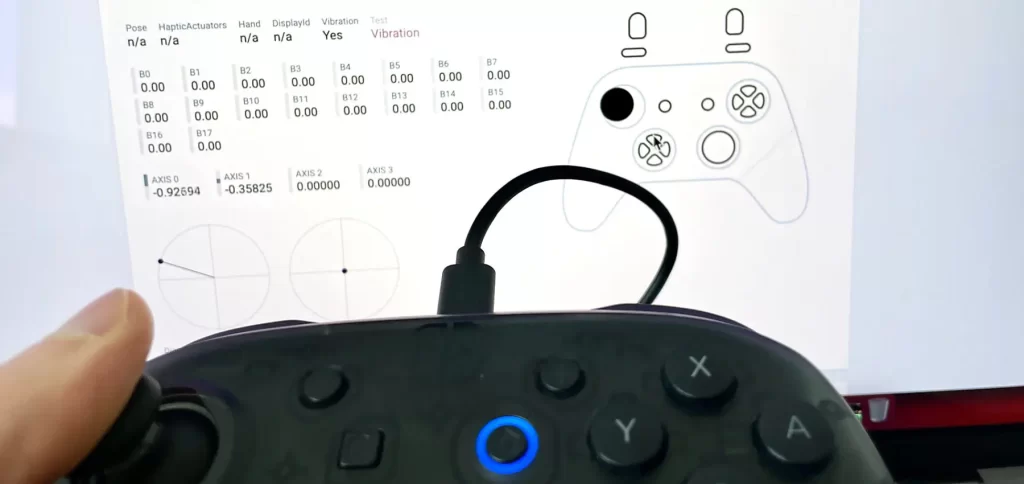Gamers rely on their trusty gamepads for countless hours of virtual adventures. But what happens when that controller you hold dear starts to malfunction? Buttons might stick, joysticks might drift, or the connection might become spotty. Here’s where a gamepad tester comes in – a vital tool for diagnosing and troubleshooting any gamepad woes.
Unveiling the Mystery: What is a Gamepad Tester?
In essence, a gamepad tester is a program or application designed to assess the functionality of your gamepad. It provides a platform to test all the components of your controller, including buttons, joysticks (including their axes and deadzones), triggers, and even rumble features (on compatible gamepads).
There are two main types of gamepad testers:
- Software-based testers: These are programs you download and install on your computer. They typically work by recognizing your connected gamepad and displaying its inputs on screen.
- Web-based testers: These are online applications that you can access through your web browser. They are convenient as they don’t require any downloads, but may have limitations compared to software testers.
Why Use a Gamepad Tester?
So, why should you consider using a gamepad tester? Here are some compelling reasons:
- Early Detection: A gamepad tester can help you identify controller issues early on. This is crucial, as minor problems can often snowball into more significant malfunctions later.
- Troubleshooting: If you’re experiencing gameplay issues, a tester can pinpoint the source of the problem. Is your character constantly moving left due to joystick drift? Or are you missing crucial button presses due to a faulty contact? A tester can shed light on the culprit.
- Peace of Mind: After testing your gamepad and confirming everything is functioning as intended, you can relax and focus on enjoying your games.
Taking Control: How to Use a Gamepad Tester
Using a gamepad tester is a straightforward process. Here’s a general guide:
- Choose your tester: Decide whether you want to use a downloadable software tester or a web-based option. Both have their merits.
- Connect your gamepad: Follow the instructions for your chosen tester. Typically, you’ll connect your gamepad to your computer using a USB cable or Bluetooth.
- Explore the interface: Most testers have a user-friendly interface that displays information about your connected gamepad. Look for options to test buttons, joysticks, triggers, and other features.
- Put it to the test: Use the tester’s interface to activate different aspects of your gamepad. For instance, press buttons, move the joysticks, and trigger the rumble feature (if applicable).
- Interpret the results: The tester will usually provide visual feedback on your gamepad’s performance. Look for indicators that show button presses, joystick movements, and trigger activations.
- Identify the problem: If you notice any inconsistencies, such as buttons not registering, joysticks drifting, or triggers not responding accurately, you’ve identified the source of your controller woes.
Beyond the Basics: Advanced Features of Gamepad Testers
While basic gamepad testers focus on functionality, some offer more advanced features:
- Deadzone visualization: Certain testers can graphically display the deadzone of your joysticks – the area around the center point where no movement is registered. This helps you assess joystick sensitivity and potential drift issues.
- Calibration tools: Some testers allow you to attempt calibration of your joysticks, which can sometimes alleviate minor drift problems.
- Button remapping: Advanced testers might even let you remap buttons on your gamepad, allowing for customization of your controller layout.
Choosing the Right Gamepad Tester: A Few Options
There are numerous gamepad testers available, both free and paid. Here are a few popular choices:
- Web-based testers: These are readily accessible and don’t require downloads. Popular options include [gamepad tester online] and [HTML5 gamepad test].
- Software testers: These offer more advanced features than web-based testers. Some well-regarded options include [Controller Tester] and [gamepad tester app] (for Android devices).
Remember: When choosing a tester, consider your needs and preferences. If you simply want a quick functionality check, a web-based tester might suffice. For more in-depth analysis and features like calibration, a downloadable software tester might be a better choice.
Taking Care of Your Gamepad: Prevention is Key
While gamepad testers are excellent troubleshooting tools, it’s always better to prevent problems altogether. Here are some tips to keep your gamepad in top shape:
- Store it properly: Avoid leaving your gamepad in extreme temperatures or dusty environments.
- Clean it regularly: Use compressed air to remove dust and debris from the buttons and crevices.
- Be gentle: Avoid rough handling, throwing, or slamming your gamepad down.
- Take breaks: Give your hands and wrists a rest during extended gaming sessions to prevent strain and potential damage to the gamepad from overexertion.
When the Gamepad Needs Replacing: Making an Informed Decision
If your trusty gamepad has reached the end of its lifespan, a gamepad tester can help you make an informed decision about its replacement. By testing a new gamepad before purchase, you can ensure it functions properly and feels comfortable in your hands.
Here are some additional factors to consider when buying a new gamepad:
- Compatibility: Make sure the gamepad is compatible with your preferred gaming platform (PC, console, etc.).
- Features: Consider the features you value, such as wireless connectivity, rumble feedback, and programmable buttons.
- Ergonomics: Choose a gamepad that feels comfortable to hold for extended periods.
- Price: Gamepads range in price from budget-friendly options to premium models with advanced features. Set a budget and choose a gamepad that offers the best value for your needs.
Potential challenges and opportunities for gamepad testers
Gamepad testers are crucial allies for gamers, but even these tools have limitations. Here’s a look at the challenges gamepad testers face and the exciting opportunities on the horizon:
Challenges:
- Limited Scope: Testers primarily focus on functionality, potentially missing deeper hardware or software issues.
- Platform Dependence: Testers might not work across all platforms (PC, consoles) requiring separate tools for each.
- Advanced Features: Features like motion controls or haptic feedback can be difficult to comprehensively test.
Opportunities:
- Mobile Compatibility: With the rise of mobile gaming, gamepad testers designed for smartphones and tablets could be a big win.
- Cloud-Based Testing: Cloud-based testers offer wider accessibility and platform independence, making them a potential game-changer.
- Advanced Diagnostics: Integration of AI or machine learning could enable more sophisticated diagnostics for complex gamepad issues.
- Customization: Customizable test profiles tailored to specific game genres or user preferences could be a valuable feature.
By overcoming these challenges and embracing these opportunities, gamepad testers can become even more essential for gamers, ensuring a smoother and more enjoyable gaming experience.
Conclusion: Keeping Your Game On Point with Gamepad Testers
Gamepad testers are valuable tools for any gamer. They offer a simple and effective way to diagnose controller issues, troubleshoot problems, and ensure your gamepad is functioning optimally. By utilizing gamepad testers regularly, you can maintain peak performance and continue enjoying your favorite games without interruption.
So, the next time you suspect a gamepad malfunction, don’t hesitate to reach for a gamepad tester. It might just be the key to getting your game back on point!