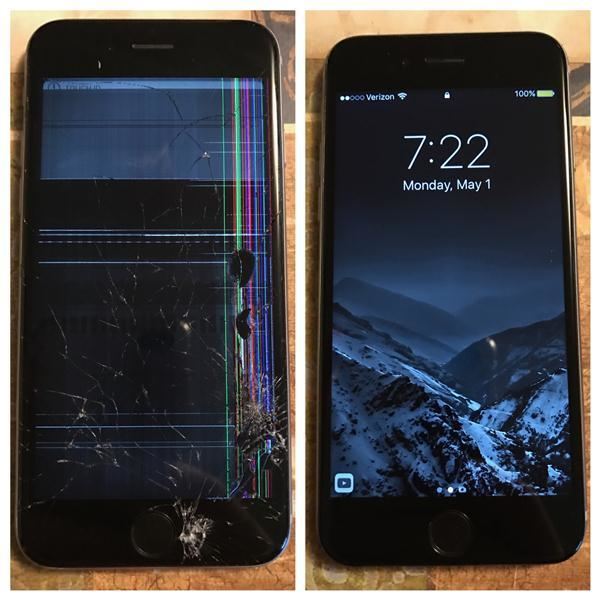A cracked screen is a frustrating experience. It can be costly to repair and inconvenient to live with. But don’t worry, there are several options available to you. Let’s explore them.
Assessing the Damage
Before you do anything, it’s crucial to assess the extent of the damage. Is the crack just a superficial scratch, or has the screen shattered into pieces? If the screen is completely black or unresponsive, the problem might be more serious than a cracked screen. In this case, you might need professional help.
However, if the crack is manageable, you can consider several DIY solutions or professional repair services.
DIY Solutions: A Temporary Fix
If you’re handy and want to save money, you might attempt a DIY repair. However, it’s essential to understand that these methods are often temporary fixes and might not provide long-lasting results.
- Screen Protectors: While they won’t fix a cracked screen, a screen protector can help prevent further damage and protect you from the sharp edges of the cracked glass.
- Screen Repair Kits: Some kits claim to repair minor cracks. However, the results can be inconsistent, and the repair might not look perfect.
- Tape: This is a very temporary solution. While it can protect your fingers from the sharp edges, it won’t fix the crack and can affect the screen’s visibility.
Remember, these DIY methods are risky. If you’re unsure about what you’re doing, it’s better to seek professional help.

Professional Repair Options
If you prefer a guaranteed fix, or if the damage is extensive, it’s best to take your device to a professional.
- Manufacturer or Warranty: Check if your device is still under warranty. If so, you might be eligible for a free screen replacement. Even if it’s not, some manufacturers offer repair services at a reasonable cost.
- Mobile Carriers: Many carriers offer repair services. They might have partnerships with repair shops or offer their own repair centers.
- Independent Repair Shops: There are countless independent repair shops that specialize in smartphone repairs. These shops often offer competitive prices and quick turnaround times. However, it’s essential to choose a reputable shop with good reviews.
Preventing Future Cracks
Once your screen is fixed, it’s crucial to prevent future damage. Here are some tips:
- Use a Case: A good quality case can absorb shock and protect your phone from drops.
- Screen Protector: Even with a case, a screen protector can provide extra protection.
- Be Careful: Avoid placing your phone in your back pocket or carrying it loose in a bag.
How to assess the damage
Accurately assessing the damage to your cracked screen is crucial for determining the best course of action. Here’s how to evaluate the situation:
Visual Inspection
- Extent of the Crack: Is it a small hairline crack, a spiderweb pattern, or a completely shattered screen?
- Touchscreen Functionality: Test if the touchscreen responds accurately in all areas.
- Display Issues: Check for dead pixels, color distortion, or flickering.
- Physical Damage: Look for any damage beyond the screen, such as cracks on the device’s body or damage to the camera lens.
Functionality Tests
- Touch Sensitivity: Tap, swipe, and pinch different areas of the screen to assess touch responsiveness.
- Display Brightness: Adjust the screen brightness to check for even illumination.
- Color Accuracy: View images and videos to evaluate color reproduction.
- App Performance: Open various apps to see if they function correctly.
Determining the Severity
- Minor Crack: If the crack is small and doesn’t affect touchscreen functionality, a screen protector might be sufficient.
- Extensive Damage: If the crack is large, the touchscreen is unresponsive, or there’s visible damage beyond the screen, professional repair is likely necessary.
- Complete Shatter: A completely shattered screen will require professional replacement.
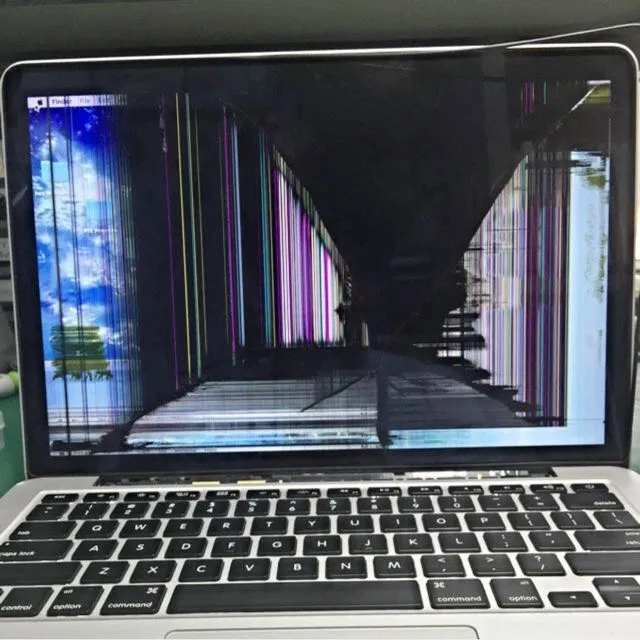
Applying a screen protector as a temporary fix
While a screen protector won’t magically heal a cracked screen, it can offer a crucial layer of protection and improve usability until you can get a proper repair.
Benefits of a Screen Protector
- Protects from further damage: Even with a cracked screen, additional impacts can worsen the damage. A screen protector acts as a shield.
- Smoother touch experience: The cracked screen’s uneven surface can interfere with touch sensitivity. A screen protector can provide a smoother touch interface.
- Reduced glare: The cracked screen might cause increased glare. A matte screen protector can help reduce this.
Choosing the Right Screen Protector
- Tempered glass: Offers the highest level of protection against drops and scratches.
- Plastic film: Less protective but more flexible and budget-friendly.
- Matte finish: Reduces glare but might affect screen clarity.
Application Tips
- Clean the screen thoroughly: Remove any dust or fingerprints with a soft, lint-free cloth.
- Align carefully: Ensure the protector is centered and properly aligned before applying.
- Smooth out bubbles: Gently press out any air bubbles with a soft card or the included squeegee.
- Patience is key: Take your time to avoid dust particles getting trapped underneath.
Limitations of a Screen Protector
- Doesn’t fix the crack: It’s a temporary solution, not a permanent fix.
- Might affect screen clarity: Some screen protectors can reduce screen brightness or clarity.
- Potential for lifting: If the crack is severe, the screen protector might lift at the edges.
Additional Tips
- Consider a case: Combining a screen protector with a case offers enhanced protection.
- Replace regularly: A damaged screen protector won’t provide optimal protection.
- Be gentle: Avoid excessive pressure on the cracked screen.
Remember: While a screen protector can offer some relief, it’s essential to prioritize a permanent repair to ensure optimal device performance and safety.
Exploring warranty options for screen replacement
A cracked screen is a common issue, and understanding your warranty options can save you money and hassle. Let’s break down what you need to know.
Standard Manufacturer Warranties
Most smartphones and tablets come with a standard manufacturer warranty. This typically covers defects in materials and workmanship, but it usually doesn’t cover accidental damage like a cracked screen.
- Read the Fine Print: While it’s tempting to skip the user manual, it’s crucial to read the warranty details. Some manufacturers might have specific clauses about screen damage.
- Understand Exclusions: Pay attention to what’s not covered. Accidental drops, liquid damage, and misuse are common exclusions.
Extended Warranties
Extended warranties, often sold at the point of purchase, can provide additional coverage. However, it’s essential to weigh the cost against the potential benefits.
- Check the Coverage: Ensure the extended warranty covers screen damage. Some might only cover mechanical or electrical failures.
- Hidden Fees: Be aware of potential deductibles, service charges, or other costs associated with a claim.
- Cost-Benefit Analysis: Calculate the potential cost of screen repairs versus the premium for the extended warranty.
AppleCare+ and Similar Plans
For Apple devices, AppleCare+ offers additional coverage, including accidental damage protection. Other manufacturers might have similar plans.
- Comprehensive Coverage: These plans typically cover multiple incidents, not just one.
- Service Options: You might have options for in-store repairs, mail-in service, or even screen replacement by a technician at your home.
- Cost Considerations: The monthly or annual fee can add up, so consider how often you tend to damage your devices.
Third-Party Warranty Providers
If you didn’t purchase an extended warranty at the time of purchase, you might still have options. Several third-party providers offer warranty plans.
- Coverage Comparison: Compare plans from different providers to find the best fit for your needs and budget.
- Reputation Check: Research the company’s reputation for claim processing and customer service.
- Price Transparency: Understand all fees, including deductibles and service charges.
Tips for Making a Claim
If you need to file a warranty claim, follow these steps:
- Document the Damage: Take clear photos of the cracked screen.
- Keep Your Receipt: You’ll need proof of purchase for warranty claims.
- Contact the Right Department: Ensure you’re contacting the correct warranty provider or manufacturer.
- Be Patient: The claims process can take time, so be prepared to wait.
Remember: Even with a warranty, you might have to pay a deductible or service fee. It’s essential to understand the terms of your warranty before relying on it.

A cracked screen can be a frustrating experience, but it doesn’t have to be a disaster. By carefully assessing the damage and considering your options, you can find a solution that fits your needs and budget. Remember, prevention is key. With proper care, you can extend the life of your device and avoid costly repairs.