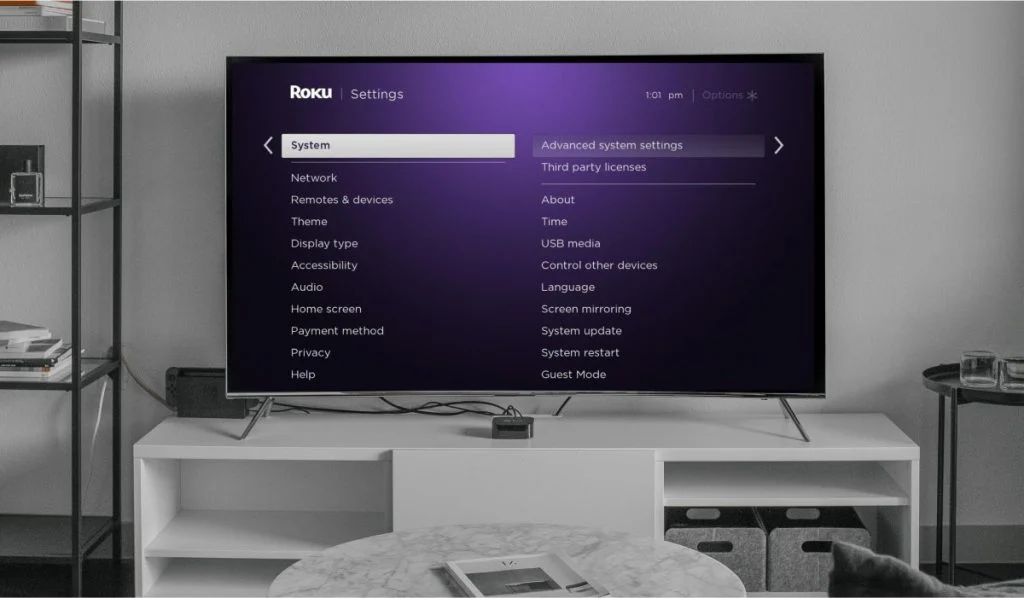It can be frustrating to turn on your TCL TV and see a black screen staring back at you, especially when you hear perfectly normal audio. This isn’t an uncommon issue, and thankfully, there are several solutions you can try before resorting to professional help. Let’s delve into the potential causes and troubleshooting steps to get your TCL TV’s picture back on track.
Understanding the Cause: Power or Picture?
First, it’s crucial to identify whether the problem lies with the power supply or the video display. Here’s a quick check:
- Observe the Power Indicator: Is the power light on your TV illuminated? If not, the issue might be with the power source itself.
- Check for Backlight: In a dark room, shine a flashlight at the screen. If you see faint outlines of images, the backlight (the component illuminating the picture) could be malfunctioning.
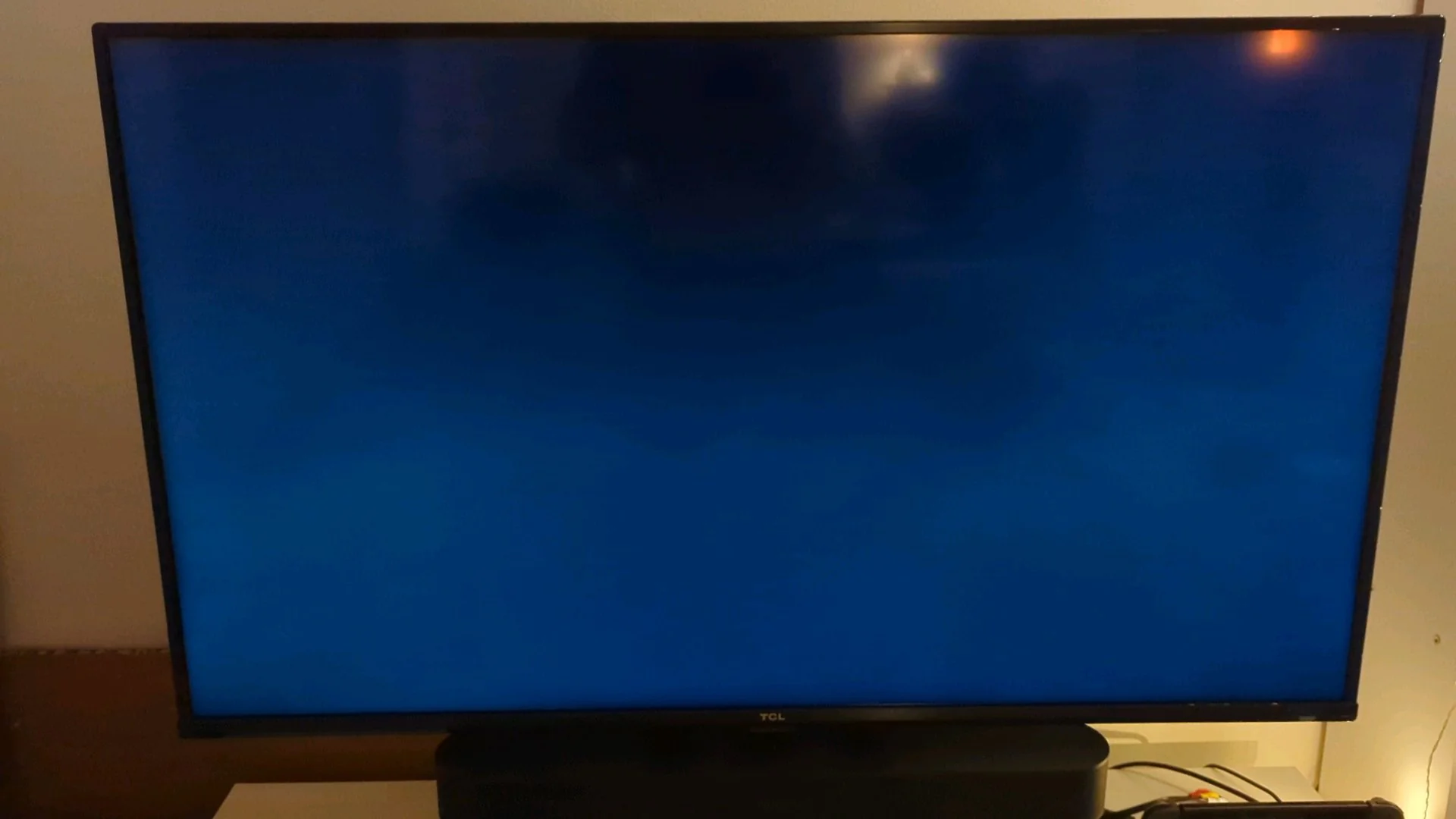
Simple Solutions: The Power Play
If the power light seems functional, here are some initial troubleshooting steps focusing on the power supply:
-
Power Cycle the TV: This simply involves unplugging the TV from the power outlet for at least 30 seconds. This allows any residual power to drain from the capacitors. Plug it back in and try turning it on again.
-
Verify Connections: Double-check that the power cord is securely plugged into both the TV and the wall outlet. Try using a different outlet to rule out a faulty power source.
-
Surge Protectors and Power Strips: If your TV is connected through a surge protector or power strip, temporarily bypass it by plugging the TV directly into the wall outlet. Sometimes, these peripherals can malfunction and disrupt power flow.

Addressing Cable Connections: A Tight Ship
Next, let’s turn our attention to the cables connecting your devices to the TV. Loose or faulty cables can often be the culprit behind a black screen.
-
Inspect and Secure: Visually inspect all cables, particularly the HDMI cable connecting your source device (like a cable box or streaming device) to the TV. Ensure all connections are secure and free of dust or debris.
-
Try a Different Cable: If the inspection reveals no issues, try using a different HDMI cable if available. A faulty cable can easily disrupt the video signal.
-
Explore Alternative Inputs: If you’re using an HDMI connection, try connecting your device using a different input port on the TV, or vice versa. This helps isolate whether the problem lies with the specific port.

Software Solutions: A Digital Fix
Sometimes, the issue might be software-related. Here’s how to address potential software problems:
-
Check for Updates: Outdated firmware on your TCL TV can sometimes lead to display issues. Navigate to the settings menu on your TV and check for available software updates. Install any updates you find.
-
Soft Reset: If a software glitch is suspected, try a soft reset. This essentially restarts the TV’s software without erasing any data. Refer to your TCL TV’s user manual for specific instructions on performing a soft reset.
Factory Reset: A Clean Slate (Last Resort)
If none of the above solutions work, a factory reset might be necessary. However, this will erase all your settings and downloaded apps. Consider this a last resort:
-
Backup Settings (Optional): If possible, back up your TV’s settings before proceeding. The specific steps for backing up settings will vary depending on your TCL TV model. Consult the user manual for guidance.
-
Reset Process: The factory reset process can also be found in your TV’s user manual. It typically involves navigating to the settings menu and selecting a factory reset option.

Seeking Professional Help
If the problem persists after trying all the troubleshooting steps, it’s likely a hardware issue requiring professional attention. Here’s what to do next:
-
Contact TCL Support: Visit the TCL support website or contact their customer service representatives. They can provide further assistance and determine if your TV needs warranty repairs.
-
Consider Local Repair Shops: If your TV is out of warranty, you can explore local electronics repair shops experienced in working with TCL TVs.
Inquire about the process for repairs or replacement if necessary
The troubleshooting steps we covered should hopefully resolve the black screen issue on your TCL TV. However, if the problem persists after trying everything, it’s likely a hardware malfunction requiring professional attention. Here’s what to consider regarding repairs or replacements:
Warranty Coverage:
- Check your TCL TV’s warranty status. If your TV is within the warranty period, contact TCL support to initiate a warranty repair. They will assess the issue and determine the best course of action, which might involve a repair or a replacement depending on the severity of the problem.
Out-of-Warranty Repairs:
- If your TV is out of warranty, you have two main options:
- TCL Support: You can still contact TCL support to see if they offer paid repair services. They might be able to provide an estimate for fixing your specific TV model.
- Local Repair Shops: Explore reputable electronics repair shops in your area with experience working on TCL TVs. Get quotes from several shops to compare prices before making a decision.
Replacement Considerations:
- Depending on the age of your TV and the cost of repairs, replacing it with a new one might be a more economical option.
- Factor in the repair cost, your TV’s age, and the availability of replacement parts before deciding on repairs versus replacement.
Additional Tips:
- When contacting TCL support or repair shops, be prepared to provide details about your TV model number, the symptoms you’re experiencing (black screen with sound), and any troubleshooting steps you’ve already tried.
- Ask about the turnaround time for repairs and whether they offer any warranty on their repair work.
By following these steps and considering the repair versus replacement options, you can make an informed decision about getting your TCL TV back in working order.

Conclusion: Getting Your TCL TV Back in Action
A black screen with working sound on your TCL TV can be frustrating, but don’t despair! By following these troubleshooting steps in a systematic manner, you have a good chance of getting the picture back on track. Remember to start with the simplest solutions like power cycling and cable checks before moving on to more intricate software or hardware fixes. If all else fails, don’t hesitate to seek professional help from TCL support or a qualified repair technician.