Halloween is right around the corner, and it’s time to get into the spirit. One fun and easy way to embrace the spooky season is by giving your phone’s home screen a Halloween makeover. This article will explore various ideas and tips to create a frightfully fantastic home screen that captures the essence of Halloween.
Choosing the Perfect Halloween Wallpaper
The foundation of any great Halloween home screen is a captivating wallpaper. There’s a vast array of options to choose from, ranging from cute and cartoony to dark and eerie.
- Spooky Silhouettes: Simple, yet effective, black silhouettes of iconic Halloween figures like witches, black cats, or pumpkins against a dark background can create a mysterious atmosphere.
- Vibrant Colors: If you prefer a more playful look, opt for wallpapers with bold colors like orange, purple, and black. Patterns like cobwebs or jack-o-lantern faces can add a festive touch.
- Custom Creations: For a truly personalized home screen, consider creating your own wallpaper using design apps or photo editing software. You can incorporate your favorite Halloween elements or even add a spooky twist to your own photos.
Curating a Spooky App Icon Collection
Once you’ve selected your wallpaper, it’s time to focus on your app icons. Consistent and themed icons can elevate your home screen’s overall look.
- Halloween Icon Packs: There are numerous Halloween icon packs available for download. These packs often include a variety of spooky and cute icons that match different styles
- DIY Icon Creation: If you’re feeling creative, you can design your own icons using icon-making apps or by editing existing ones. Consider using Halloween-themed colors, patterns, or images.
- App Folders: Organize your apps into themed folders with Halloween-inspired names. For example, you could have folders like “Spooky Apps,” “Trick or Treat,” or “Monster Mash.”

Incorporating Halloween Widgets
Widgets can add an extra layer of fun and functionality to your Halloween home screen.
- Calendar Widget: Customize your calendar widget with Halloween-themed colors or fonts. You can even add spooky events or reminders.
- Clock Widget: Choose a clock widget with a Halloween-inspired design, such as a pumpkin or a haunted house.
- Weather Widget: Some weather apps offer Halloween-themed skins or icons, allowing you to check the forecast in style.
Adding Spooky Touchpoints
To complete your Halloween home screen transformation, consider adding a few extra spooky touchpoints.
- Live Wallpapers: Bring your home screen to life with a Halloween-themed live wallpaper. There are countless options available, from dancing skeletons to animated pumpkins.
- Notification Banners: Customize your notification banners with Halloween-themed colors or icons.
- Ringtone and Notification Sounds: Set a spooky ringtone and notification sound to immerse yourself in the Halloween atmosphere.
Maintaining a Balanced Home Screen
While it’s tempting to go all out with Halloween decorations, it’s important to maintain a balanced home screen that remains functional and visually appealing.
- Clear Organization: Ensure your app icons and widgets are arranged in a way that makes sense and is easy to navigate.
- Visual Hierarchy: Use different sizes and colors to create a visual hierarchy on your home screen. This will help draw attention to important apps and information.
- Regular Updates: As Halloween approaches, you can gradually increase the Halloween elements on your home screen. After the holiday, you can easily switch back to your regular setup.
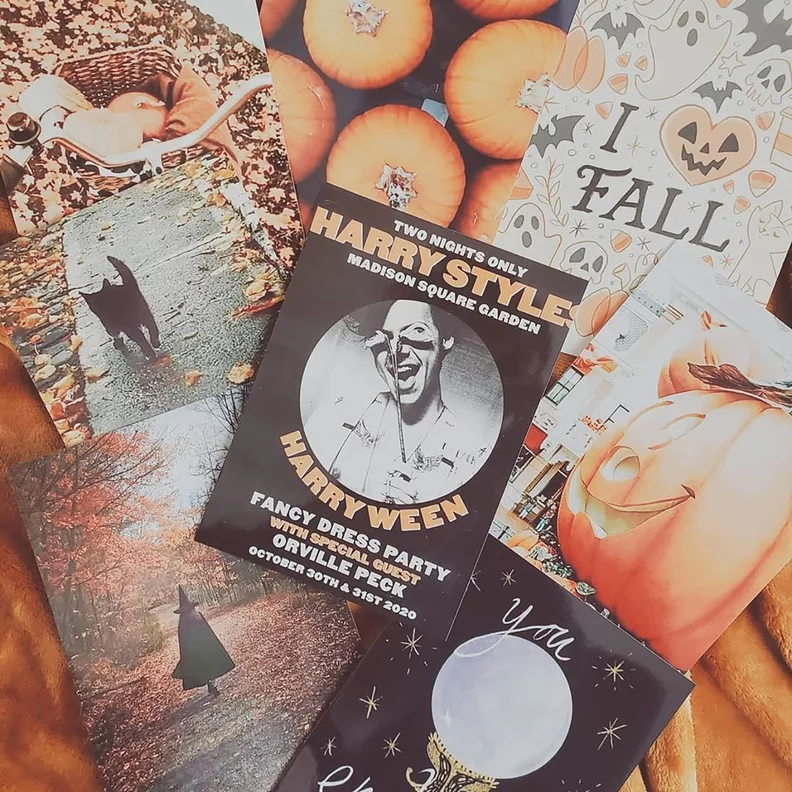
Participating in Halloween home screen design contests
Participating in Halloween home screen design contests can be a fun and rewarding way to showcase your creativity and potentially win prizes. Here’s a guide to help you excel in these contests:
Understanding the Contest
- Read the rules carefully: Familiarize yourself with all the contest guidelines, including theme, restrictions, submission format, and judging criteria.
- Identify the target audience: Consider who will be judging the contest and tailor your design accordingly.
- Analyze the competition: Look at previous winners and entries to understand the level of competition and identify potential gaps in the market.
Brainstorming and Design Process
- Brainstorm ideas: Generate a list of potential Halloween themes or concepts that align with your personal style and the contest guidelines.
- Sketching and planning: Create rough sketches or digital mockups of your ideas to visualize the overall look and feel.
- Choosing a color palette: Select a color scheme that complements the Halloween theme and creates a visually appealing design.
- Selecting fonts: Choose fonts that enhance the overall aesthetic and are legible on a small screen.
- Incorporating interactive elements: If allowed, consider adding interactive elements to make your design stand out.
Tips for Creating a Winning Design
- Originality: Create a unique and memorable design that sets you apart from the competition.
- Balance: Achieve a harmonious blend of elements, ensuring the design is visually appealing and easy to navigate.
- Consistency: Maintain a consistent style throughout the home screen, including icons, widgets, and wallpapers.
- Functionality: Prioritize user experience by ensuring the home screen is easy to use and access essential information.
- Attention to detail: Pay close attention to small details that can elevate your design, such as shadows, gradients, and textures.
Promoting Your Entry
- Social media: Share your design on social media platforms using relevant hashtags to reach a wider audience.
- Online communities: Engage with design communities and share your entry to gather feedback and support.
- Networking: Connect with other designers and potential collaborators to increase your visibility.
Winning and Beyond
- Graceful acceptance: If you win, express gratitude and share your excitement with the contest organizers and your audience.
- Learning from feedback: If you don’t win, analyze the judges’ comments to improve your future designs.
- Continued creativity: Keep experimenting with new ideas and styles to enhance your design skills.
By following these tips and putting your creative energy into your design, you can increase your chances of success in Halloween home screen design contests.
Incorporating interactive elements
While static images and designs can create a spooky atmosphere, interactive elements can truly elevate your Halloween home screen to the next level. Let’s explore some exciting ways to add interactivity to your phone’s display.
Live Wallpapers with Interactive Features
- Touch-activated animations: Imagine a live wallpaper with spooky characters or objects that react to your touch. For instance, tapping a ghost could make it float away, or touching a pumpkin could reveal a spooky surprise.
- Gesture-based interactions: Some live wallpapers allow you to interact using gestures. Swiping across the screen could trigger a lightning strike, while tilting your phone might cause cobwebs to sway.
- Sound effects: Enhance the interactive experience with spooky sound effects that play when you interact with the live wallpaper.
Interactive Widgets
- Countdown timers: Create a countdown widget to Halloween with interactive elements. For example, tapping on the widget could trigger a spooky animation or sound.
- Quizzes and games: Incorporate mini Halloween-themed quizzes or games into your widgets. Users can interact with the widget by answering questions or playing a simple game.
- Animated icons: Give your app icons a spooky twist by adding subtle animations. For instance, a ghost icon could float slightly when you tap it.
Utilizing Augmented Reality (AR)
- AR characters: Bring Halloween characters to life in your own space using AR technology. You could interact with these characters by feeding them candy or playing with them.
- AR decorations: Decorate your home screen with virtual Halloween decorations using AR. You could place virtual pumpkins, ghosts, or spiders anywhere on your screen.
User-Generated Content Integration
- Interactive polls: Allow users to vote on their favorite Halloween elements or create their own spooky designs.
- User-submitted content: Encourage users to share their Halloween home screen creations. You could feature the best designs on a dedicated section of your website or app.
Considerations for Interactive Home Screens
- Battery life: Interactive elements can drain battery life faster. Consider optimizing animations and effects to minimize impact.
- User experience: Ensure that interactive elements enhance the user experience and don’t become distracting or annoying.
- Accessibility: Make sure interactive features are accessible to users with disabilities.
- Device compatibility: Consider the compatibility of interactive elements with different phone models and operating systems.
By incorporating interactive elements into your Halloween home screen, you can create a truly immersive and engaging experience for users. Let your imagination run wild and experiment with different ideas to create a one-of-a-kind spooky display.

Tips for Creating a Spooky Home Screen Atmosphere
- Color Palette: Stick to a consistent color palette of black, orange, purple, and white to create a cohesive look.
- Font Choices: Use fonts that complement the Halloween theme, such as bold, gothic, or playful scripts.
- Consistency: Maintain a consistent style throughout your home screen, whether it’s cute, spooky, or elegant.
- Personalization: Add personal touches to make your home screen truly unique. Incorporate your favorite Halloween characters or colors.
- Experimentation: Don’t be afraid to experiment with different combinations of wallpapers, icons, and widgets until you find the perfect look.
By following these tips and unleashing your creativity, you can transform your phone’s home screen into a spooky and enchanting Halloween wonderland. So, grab your favorite Halloween decorations and get ready to create a home screen that will impress your friends and family. Happy Halloween!


